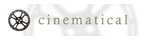Tomorrow is Independence Day in the US, which we celebrate by drinking alcohol, eating outdoors, and blowing things up (in that order). Here's how you can get your Mac in on the fun:
Mix the DrinksBargenie puts 24,000 drink recipes on your Mac. Set it up next to your bar (being careful not to spill, of course), and amaze your friends with your skills. If you prefer a more portable option, you'll be glad to know that Bargenie works with your iPod as well.
But there's more to it than preperation. You can add your own concoctions to the Bargenie database, add photos with your iSight (commemorate that perfect Black and Tan you poured) and even make use of the blood alcohol level calculator. It costs $19.99US and requires Mac OS 10.4 or later.
Spend a little less money on
Pocket Bar & Grill ($10US), which lets you choose from hundreds of drink and grilling recipes.
Finally, the simplest solution has got to be the
Bevy Bottle Opener ($15US). This combination keychain/iPod case/bottle opener will have you popping beers with the best of 'em.
Grill the MeatMacgourmet is a recipe organizer that we've written about a number of times. Create shopping lists, pair food and wine, backup to .Mac and even share with your friends. A single license will cost you $24.95US. Macgourmet is universal and requires Mac OS 10.4 or later.
YummySoup! is another recipe manager for the Mac that features .Mac backup and restore, photos, wine reference and Smart Groups (think Smart Folders). You can pick up a copy for $20US. YummySoup! requires Mac OS 10.4 and is universal.
Fire up the FireworksThe Fourth of July means flashy explosions.
Skyrocket is a screensaver for Mac OS X that renders explosions and smoke quite nicely, and even lets you zoom in on the action. Skyrocket is universal and free.
Finally, you can create your own virtual fireworks display with
Virtual FireworX. Generate 3D particle animations, smoke and sound effects, plus streaming tails, adjustable settings for the "sky" and more. Virtual FireworX is universal and comes with 5 free effects ($5US unlocks more). Virtual FireworX REQUIRES Mac OS 10.4 or greater, and the following graphics hardware: NVIDIA GeForce2 MX and later, or any AGP-based ATI RADEON GPU. A minimum of 16MB VRAM is also required.
And above all, have fun!



 Tomorrow is Independence Day in the US, which we celebrate by drinking alcohol, eating outdoors, and blowing things up (in that order). Here's how you can get your Mac in on the fun:
Tomorrow is Independence Day in the US, which we celebrate by drinking alcohol, eating outdoors, and blowing things up (in that order). Here's how you can get your Mac in on the fun:

 In the past few years, Apple has moved beyond computers and operating systems to create other digital devices. The iPhone is a marvel, as is the iPod. But what did you expect for a company that's know for impecable, thoughtful design?
In the past few years, Apple has moved beyond computers and operating systems to create other digital devices. The iPhone is a marvel, as is the iPod. But what did you expect for a company that's know for impecable, thoughtful design?
 It's a question that keeps many developers up at night: should they maintain backward OS compatibility at the expense of release speed and new features, or just dump support for older releases in the interest of getting out a new version as quickly as possible? The
It's a question that keeps many developers up at night: should they maintain backward OS compatibility at the expense of release speed and new features, or just dump support for older releases in the interest of getting out a new version as quickly as possible? The 
 After spending a few days with the iPhone, our friends at Engadget have posted an absolutely exhaustive
After spending a few days with the iPhone, our friends at Engadget have posted an absolutely exhaustive 
 Last February,
Last February,  Wil Shipley, he of the
Wil Shipley, he of the  What's next for the
What's next for the 
 It is now about 5:00 Mountain Time as I write this. I spent most of the day at the AT&T store from about 9 in the morning until 2 in the afternoon. Then I spent several more hours at home talking to AT&T and Apple support personnel. I have swapped SIMs so often that I deserve a SIM merit badge. I have set up no fewer than six separate phone accounts. My credit card has been beaten and battered funding those accounts.
It is now about 5:00 Mountain Time as I write this. I spent most of the day at the AT&T store from about 9 in the morning until 2 in the afternoon. Then I spent several more hours at home talking to AT&T and Apple support personnel. I have swapped SIMs so often that I deserve a SIM merit badge. I have set up no fewer than six separate phone accounts. My credit card has been beaten and battered funding those accounts.  Silly us. In our iPhone excitement, we forgot to post a Rig of the Week. Bad bloggers!
Silly us. In our iPhone excitement, we forgot to post a Rig of the Week. Bad bloggers!