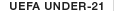uefa.com RSS
As part of our news services uefa.com is launching an RSS syndication service. You will now be able to subscribe directly to a range of uefa.com news feeds.
What is RSS?
The most common definition for RSS is “Really Simple Syndication”. This also describes fairly accurately what RSS actually is. An RSS feed is a page you can subscribe to which will automatically update with the latest content from your chosen website. Once subscribed to an RSS feed you need take no further action than browsing the latest headlines and deciding whether you would like to visit the website to read more. You can subscirbe to as many feeds from as many websites as you like from an RSS newsreader. RSS is becoming a standard format across the internet and is popular with many sports and news sites including uefa.com.
How do I subscribe?
The first step to subscribing to an RSS feed is to install a news reader. We have included links to a selection of popular newsreaders below. You can also use a web browser such as Firefox to access RSS feeds. Although it can differ from one newsreader to another, the most common method of subscribing to an RSS feed is by pasting or dragging the address of the feed into the newsreader. Whenever you see the orange RSS icon you will know that a news feed is available for that page.
What feeds does uefa.com offer?
Listed on the right of this page are all the feeds offered by uefa.com.
Where can I find a newsreader?
Windows: Newz Crawler, FeedDemon, Awasu, Pluck
Mac: Newsfire, NetNewsWire
Terms of service
By using any of our RSS feeds, you are deemed to have accepted the uefa.com Terms and Conditions and Privacy Policy.