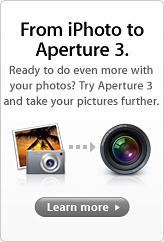iLife '11
Upgrade to iLife ’11 and you’ll do more with photos, movies, and music than you ever thought possible. In iPhoto, you can browse, edit, and share your photos with new full-screen views. Turn your home videos into epic movie trailers in iMovie. And GarageBand gives you everything you need to make a great-sounding song — including tools for keeping your song in perfect rhythm and guitar and piano lessons.
Install the iLife Family Pack¹ on up to five Mac computers in your household.
iLife ’11 requires Mac OS X Snow Leopard.
Don’t have Snow Leopard? Get iLife ’11 and Snow Leopard — plus iWork — in the Mac Box Set for just $129.

Overview
Most Useful Reviews
-
iLife '11
iWeb not any better
- Written by SS from Miami Gardens
- Oct 21, 2010
Was this useful?
-
iLife '11
Very disappointed ....WARNING!!!
- Written by JM from new york
- Oct 22, 2010
Was this useful?
-
iLife '11
Very disappointing nothing new in iWeb and iDVD.
- Written by MD from Qualicum Beach
- Oct 21, 2010
Was this useful?
Most Recent Reviews
-
iLife '11
great program!
- Written by TT from cardiff
- May 31, 2011
Was this useful?
-
iLife '11
iDVD worked perfect for video from Flip Video camera
- Written by MF from Algonquin
- May 24, 2011
Was this useful?
-
iLife '11
iMovie & iWeb
- Written by PM from Round Pond
- May 16, 2011
Was this useful?
Most Interesting
-
Is iLife 11 available to upgrade as a digital download? I dont need a DVD!
- Asked by AS from Jaipur
- Oct 20, 2010
Best Answer
No. You have to order the DVD. I asked their online and phone tech support. Both confirm what I am saying. …More
- Answered by DC from Arnold
- Oct 20, 2010
-
Is there a trial available of iLife 11. And can I upgrade to iLife 11 from iLife 09
- Asked by JT
- Oct 25, 2010
Best Answer
There is no trial version. You can actually just try it at an Apple Store or Best Buy. The full product upgrade is actually the general install. …More
- Answered by MM from Pleasanton
- Oct 27, 2010
-
Has iWeb been updated? Are there new features? It looks from the photo exactly like iWeb '09... I am hoping for easy submenus and other tools.
- Asked by KN from Deerfield Beach
- Oct 20, 2010
Best Answer
from what's written on the iLife description if you look at - What's in the Box
DVD containing iPhoto '11, iMovie '11, GarageBand '11, iWeb (v3.0.2), iDVD (v7.1)
there is no ''11'' after iWeb and iDVD only current software update numbers, so i guess NOT.
hope this helps, if i am wrong i apologise. …More- Answered by MH
- Oct 20, 2010
Recently Answered
-
is iphoto 11 support olympus EPL2 raw format?
- Asked by CL
- May 8, 2011
Answer
Yes it appears it is now supported finally with the Mac Digital Camera Raw Compatibility update 3.7 you should be able to use EPL2 ORF files with iphoto 11 now …More
- Answered by HN from Glendale Heights
- May 20, 2011
-
Does iLife '11 allow you to create a slideshow and save it as a movie file?
- Asked by JB from College Grove
- Feb 10, 2011
-
I have Snow Leopard 10.6 can I upgrade from iLife08 to iLife11?
- Asked by SP from Penguin
- May 8, 2011
Answer
Yes, but you must first update your mac by choosing the apple menu, then software update. Do all until there's none left. Then you can install iLife '11. …More
- Answered by MM from Pleasanton
- May 9, 2011
Featured Question
Can load iLife 11 on my iPad?
- Asked by AK
- Apr 24, 2011