Click to Convert
A PDF and HTML Conversion Tool
The all-around type of Adobe PDF creator
Click to Convert is an Adobe PDF creator with all of the power and implementations needed. Convert any document with print functions into a PDF file or convert PDF files to HTML web files. Click to Convert provides a great amount of features at much less the cost of other applications. Save time and save money!
With Click to Convert, you can:
- Convert any document to PDF or HTML
- Convert multiple documents simultaneously
- No need to resort to training - itís simple to use
- Make your company greener while saving money
Learn how to effectively use Click to Convert, a tool similar to Adobe PDF creator, in less than 1 minute. Simply start the Getting Started application that is installed along with Click to Convert.
Most Windows applications with a print command can be converted into HTML or
PDF including
extensive support for Microsoft Office (Word, Excel, PowerPoint) as well as Microsoft Project
and Visio, Adobe PageMaker and Illustrator, Lotus SmartSuite, genealogy software and more.
The
basic rule is - if you can print it, you can publish it.
For more features about Click to Convert and its Adobe PDF creator applications, have a look at the Click to Convert product page.
PDF Options
There are a number of Adobe PDF create options available.
- Thumbnails - in addition to bookmarks, you can choose to create a thumbnail of each page in your rendered document. Users view these thumbnails by clicking on the tab provided.
- Magnification - you can control how your rendered PDF files are displayed when opened by the end user. You can either "Fit Width", "Fit in Window" or "Fit Height".
- Build PDF bookmarks from MS Word styles - Select the appropriate text in your document to be displayed as bookmarks. By default, Click to Convert renders styles in descending order from Heading 1 through Heading 9.
- Display bookmarks when PDF is opened - selected bookmarks are automatically displayed on the left-hand side of the rendered PDF files when opened by viewers.
- Preserve MS Word internet links - links to web pages are preserved in your rendered PDF files.
- Preserve MS Word cross-document links - links to other areas of the same document e.g. table of contents links.
- Convert document information - Click to Convert will automatically add the author, title of document, subject and keywords to the document information properties to allow searching of this information.
- PDF Watermark Options - Choose whether to include a watermark on each page of your PDF document.
- And much more!
For more features about Click to Convert and its Adobe PDF create utilities, have a look at the Click to Convert product page.
March 2009, read the review


Easy PDF File Editing
PDF Toolbox is a great Adobe PDF creator that's easy to use for creating and editing your PDF documents quickly. Like our additional Adobe PDF creator, Click to Convert integrates seamlessly with PDF Toolbox so it's as easy as a couple of clicks. Learn more about PDF Toolbox.
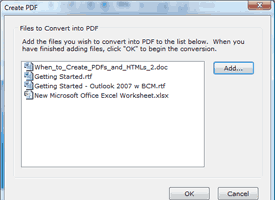
Flexible Creation of PDF files

Splitting, Merging and Appending of PDF files
BUY NOW
Only $49 with Click to Convert
FREE DOWNLOAD
Windows, 4 MB, 15-day Trial
And so much more!
Download our award winning type of Adobe PDF creator to create and edit PDF files. Have a look at the PDF Toolbox product page.