Newspapers are reacting in different ways to the shrinking revenue pie, some have launched blogs, many have twitter accounts, and some newspapers like the NYT keeps content behind a registration page. Today, the Guardian has launched Open Platform, a feature that will allow content be repurposed in a variety of ways. Those who participate in this affiliate content network will be an ad partner, extending the Guardian’s monetization model to these third party sites. Their API will allow third party developers to create new ways to tap into their story stream, and extend it beyond the walls of the Guardian website.
I can think of half a dozen applications (as I was thinking aloud in Twitter and kicked off a conversation) that could be built that could make it interesting, here’s what I could think of:
1. Social apps that build stories based on what your real friends have read –and vote for
Make it social. Someone will develop an application that will tap into your social graph, and suggest stories that your friends are reading, or stories that your friends recommend, or stories that other people with similar traits as you have read.2. Mobile app that provides relevant news depending on where you are.
As location devices improve, mobile devices in the future may serve up content based on where you are located at. Traveling to a new city? This device could serve up stories that are interesting to the local news palette. Or, make news stories based on where you’re at, I’d love to hear news stories about a store or industry that I’m near by, say, the financial stability of a electronics store or auto dealer before buying.3. Deliver stories based on time of day and day of week
Reading habits may vary depending on time of day or day of week. Expect a developer to build stories related to your work industry as you’re riding the subway to work. Lunch time stories could be related to leisure activities such as style or sports. For the single, reviews of the local eateries or lounges would be appropriate on Fridays, and entertainment and movie reviews would be most importantly on a Saturday morning4. Suggests stories based on your historical behavior –or related to page you are on
Go behind ‘recommended’ stories. Imagine a developer building a secured Firefox or Flock plugin that will suggest stories to you based on the other browser behaviors. If you’ve liked stories about the NY Giants in the past, you’ll likely like stories about the Red Sox, or weather and team info as the Giants are at away games. Or, take it a step further and suggest Guardian stories based on the actual page you’re on.5. Build new visual interfaces for the Guardian
Imagine a developer building a new site for the Guardian, they could design and develop new visualizations to view stories by frequency, map overlays, by people, or topics. They should draw inspiration from Digg’s visualization tools.6. Allow citizen journalists to submit stories
Perhaps the most bold, but a new system could allow tweeters, bloggers, and Youtubers to submit not only commentary about stories, but create new stories themselves –feeding the Guardians news stream with real time content from the crowd. Of course, the challenge with all ‘amateur’ media is that a certain threshold of quality will need to be met.7. You dream: submit your ideas
That’s all I could come up with at 5am in the morning, I’d love to hear your ideas. Leave a comment.
Interestingly, my suggestions in Twitter have actually caused folks to build new applications, and in my day job, I’m hired to review product roadmaps for social media vendors, so I’m hoping we’ll see some apps built off the Guardian API. When you do, leave a comment, and I’ll consider highlighting it to the community.
Update: Peter Kim points out in the comments that the Guardian will monetize this by requiring developers to participate in their ad network.





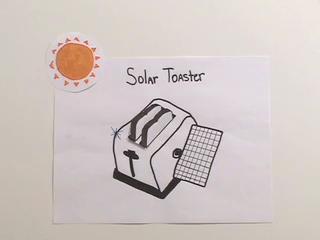

Connect with Jeremiah:- twitter
- linkedin
- flickr