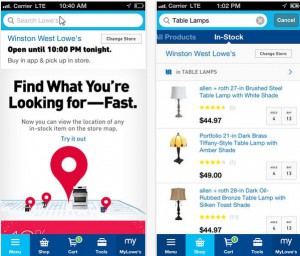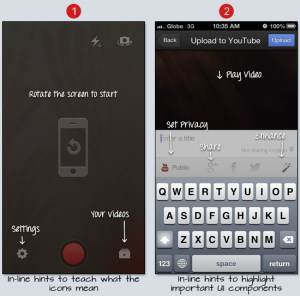Peering into our mobile crystal ball we witness the embrace of mobile devices at a record high and it showing no signs of letting up. Mobile advertising is also becoming a given part of the mobile user experience and part of any conversation in the marketing sphere. The sheer evidence of how mobile device sales are booming globally coupled with how they have become an intrinsic part of the global lifestyle is enough to instill excitement in marketers of brands large and small. While the future is a bright one for marketing, there are quite a few challenges. Below we will cover some of these challenges as well as the bright future we, like many see in the mobile advertising space.
In a recent study by IAB (Interactive Advertising Bureau) entitled “Marketer Perceptions of Mobile Advertising” done in conjunction with Industry research powerhouse Ovum, 300 US companies, highly active in the mobile advertising space were surveyed. A chart reflecting their findings on the challenges facing marketers is below.
 The findings reflected in the chart above are not particularly surprising. However, they do pose credible obstacles and highlight the importance and challenges for mobile app advertising, as indicated in the 1st table, for the mobile advertiser.
The findings reflected in the chart above are not particularly surprising. However, they do pose credible obstacles and highlight the importance and challenges for mobile app advertising, as indicated in the 1st table, for the mobile advertiser.
The best marketers though are a gritty bunch, willing to get their hands dirty, persevere through the most severe challenges and refine their strategies till they reap success.
As depicted above, the allocation of budgets to mobile advertising spend are heading northward, with nearly 75% of those surveyed seeing their future mobile ad budgets increasing.
Next, we will share this chart from the survey. What are the goals of those mobile advertisers surveyed?
What you’ll notice from the above chart is that lead generation is not an imperative as it has been in the past. Mobile users are becoming more savvy and with screen sizes getting smaller and smaller, it will be harder for them to fill out a form which will result in increased difficulty in filling them out. For a mobile advertiser, just knowing this will make it easier to make decisions regarding their customer engagement strategy and fulfilling their marketing goals.
In an even more recent study released just a few days ago, Juniper research reported that mobile advertising will increase over 300 percent over the next five years. This will take it from approximately 13 billion dollars (USD) today to a bit less than 40 billion dollars by 2018. There are those that see this number to be a bit conservative, with the growth being much greater.
Let’s take a look at some data that will help you deduce that strong assumption
Over a 12 month period that ended in July 2013, Facebook went from having nearly no revenue from mobile advertising to just over 40%. Another report from just last week by The Search Agency reported that 1/3 of paid Google clicks come from mobile devices.
Take a look at the pie chart below with Juniper’s predictions for 2018 on total mobile ad spend, split by messaging, ringback, in-content and mobile content.

Based on the fact that approximately 70% of revenue coming from mobile ads is split between smartphones and tablets, it is safe to say that the mobile era is here.
And based on the success noted above by Google and Facebook, the two largest companies in the mobile ad-selling business, by 2018, $40 billion dollars will most definitely be surpassed a lot quicker than predicted.
Juniper also predicts that mobile in-app ads will be the area of fastest growth in mobile and a huge but smaller portion for messaging where apps such as WhatsApp and Line generate huge revenue, and another large chunk will be for mobile internet. India will prove to be the fastest growing region with growth of over 400% by 2018.
What are your feelings about the future of mobile advertising? How do you provide the best mobile user experience to increase ad revenue? Any case studies to share? Please feel free to chime in, in the comments section below. Stay tuned for our next post with more news from the mobile frontier.