Written using WinRT, running in a sandbox
Deployment of apps:
- Need a dev licence to stop the community from ‘side loading’ apps outside of the app store
- Store
- In enterprise can use Group Policy to allow side loaded apps
- WinRT only tablets can be certified?


Sample generated from template Grid Application template

Viewing the app in the simulator
Observable collections

The CollectionViewSource called groupedItemsViewSource
**class diagram and flow of app put in.. Why sealed? try to Simplify model.
2. Collections and Groupings
ListView and GridView
Both derived from ItemsControl
Can populate an ItemsControl by adding items directly to its items collection or by binding its ItemsSource property to a data source.

Adding in the webservice call in SampleDataSource.

Data is returned back using async, which means it loads up in front the of the user. Very nice. Seems to be passed back as the ObservableCollection of AllGroups. Which is bound to the UI.
**TODO – make simplest possible observable collection, maybe using flickr.
3. Animation and Styling

Putting rounded corners on the pictures and made changes to the overlay too.
Changing App Title and Logo

appmanifest file.


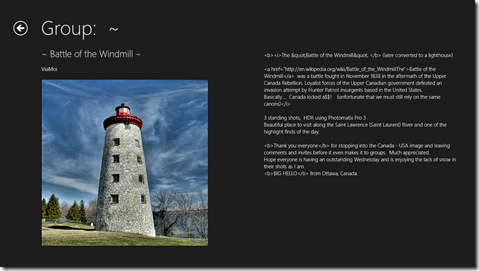
Putting on entrance transition for the ItemDetail screen.
4. Controls and Views
adding an app bar

adding a basic control into the detail page:

This is what we want for the details page.

Completed view
5. Settings
Adding in a settings charm extension which writes to local settings

User will be able to set the number of photos retrieved in preferences, settings
**Is this supposed to remember settings between ‘instances’