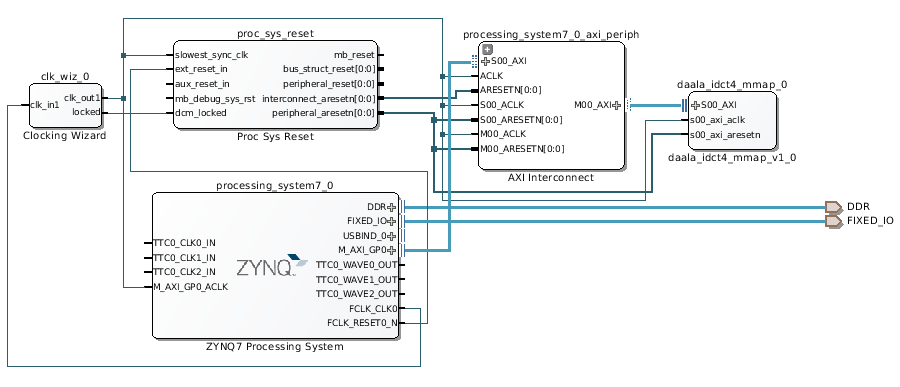My new startup just released our MVP – this is the story of what got me here.
I love creating new applications that let people do their work better or in a manner that wasn’t possible before.
 My first such passion was as a student intern when I built a system for a building and loan association’s monthly customer magazine. The group I worked with was managing their advertiser contacts through a set of paper cards and I wrote a dBase based system (yes, that long ago) that would manage their customer relationships. They loved it – until it got replaced by an SAP system that cost 100 times what I cost them, had really poor UX, and only gave them half the functionality. It was a corporate system with ongoing support, which made all the difference to them.
My first such passion was as a student intern when I built a system for a building and loan association’s monthly customer magazine. The group I worked with was managing their advertiser contacts through a set of paper cards and I wrote a dBase based system (yes, that long ago) that would manage their customer relationships. They loved it – until it got replaced by an SAP system that cost 100 times what I cost them, had really poor UX, and only gave them half the functionality. It was a corporate system with ongoing support, which made all the difference to them.
 The story repeated itself with a CRM for my Uncle’s construction company, and with a resume and quotation management system for Accenture right after Uni, both of which I left behind when I decided to go into research.
The story repeated itself with a CRM for my Uncle’s construction company, and with a resume and quotation management system for Accenture right after Uni, both of which I left behind when I decided to go into research.
Even as a PhD student, I never lost sight of challenges that people were facing and wanted to develop technology to overcome problems. The aim of my PhD thesis was to prepare for the oncoming onslaught of audio and video on the Internet (yes, this was 1994!) by developing algorithms to automatically extract and locate information in such files, which would enable users to structure, index and search such content.
Many of the use cases that we explored are now part of products or continue to be challenges: finding music that matches your preferences, identifying music or video pieces e.g. to count ads on the radio or to mark copyright infringement, or the automated creation of video summaries such as trailers.

This continued when I joined the CSIRO in Australia – I was working on segmenting speech into words or talk spurts since that would simplify captioning & subtitling, and on MPEG-7 which was a (slightly over-engineered) standard to structure metadata about audio and video.
In 2001 I had the idea of replicating the Web for videos: i.e. creating hyperlinked and searchable video-only experiences. We called it “Annodex” for annotated and indexed video and it needed full-screen hyperlinked video in browsers – man were we ahead of our time! It was my first step into standards, got several IETF RFCs to my name, and started my involvement with open codecs through Xiph.
 Around the time that YouTube was founded in 2006, I founded Vquence – originally a video search company for the Web, but pivoted to a video metadata mining company. Vquence still exists and continues to sell its data to channel partners, but it lacks the user impact that has always driven my work.
Around the time that YouTube was founded in 2006, I founded Vquence – originally a video search company for the Web, but pivoted to a video metadata mining company. Vquence still exists and continues to sell its data to channel partners, but it lacks the user impact that has always driven my work.
As the video element started being developed for HTML5, I had to get involved. I contributed many use cases to the W3C, became a co-editor of the HTML5 spec and focused on video captioning with WebVTT while contracting to Mozilla and later to Google. We made huge progress and today the technology exists to publish video on the Web with captions, making the Web more inclusive for everybody. I contributed code to YouTube and Google Chrome, but was keen to make a bigger impact again.
 The opportunity came when a couple of former CSIRO colleagues who now worked for NICTA approached me to get me interested in addressing new use cases for video conferencing in the context of WebRTC. We worked on a kiosk-style solution to service delivery for large service organisations, particularly targeting government. The emerging WebRTC standard posed many technical challenges that we addressed by building rtc.io , by contributing to the standards, and registering bugs on the browsers.
The opportunity came when a couple of former CSIRO colleagues who now worked for NICTA approached me to get me interested in addressing new use cases for video conferencing in the context of WebRTC. We worked on a kiosk-style solution to service delivery for large service organisations, particularly targeting government. The emerging WebRTC standard posed many technical challenges that we addressed by building rtc.io , by contributing to the standards, and registering bugs on the browsers.
Fast-forward through the development of a few further custom solutions for customers in health and education and we are starting to see patterns of need emerge. The core learning that we’ve come away with is that to get things done, you have to go beyond “talking heads” in a video call. It’s not just about seeing the other person, but much more about having a shared view of the things that need to be worked on and a shared way of interacting with them. Also, we learnt that the things that are being worked on are quite varied and may include multiple input cameras, digital documents, Web pages, applications, device data, controls, forms.
 So we set out to build a solution that would enable productive remote collaboration to take place. It would need to provide an excellent user experience, it would need to be simple to work with, provide for the standard use cases out of the box, yet be architected to be extensible for specialised data sharing needs that we knew some of our customers had. It would need to be usable directly on Coviu.com, but also able to integrate with specialised applications that some of our customers were already using, such as the applications that they spend most of their time in (CRMs, practice management systems, learning management systems, team chat systems). It would need to require our customers to sign up, yet their clients to join a call without sign-up.
So we set out to build a solution that would enable productive remote collaboration to take place. It would need to provide an excellent user experience, it would need to be simple to work with, provide for the standard use cases out of the box, yet be architected to be extensible for specialised data sharing needs that we knew some of our customers had. It would need to be usable directly on Coviu.com, but also able to integrate with specialised applications that some of our customers were already using, such as the applications that they spend most of their time in (CRMs, practice management systems, learning management systems, team chat systems). It would need to require our customers to sign up, yet their clients to join a call without sign-up.
Collaboration is a big problem. People are continuing to get more comfortable with technology and are less and less inclined to travel distances just to get a service done. In a country as large as Australia, where 12% of the population lives in rural and remote areas, people may not even be able to travel distances, particularly to receive or provide recurring or specialised services, or to achieve work/life balance. To make the world a global village, we need to be able to work together better remotely.
The need for collaboration is being recognised by specialised Web applications already, such as the LiveShare feature of Invision for Designers, Codassium for pair programming, or the recently announced Dropbox Paper. Few go all the way to video – WebRTC is still regarded as a complicated feature to support.

With Coviu, we’d like to offer a collaboration feature to every Web app. We now have a Web app that provides a modern and beautifully designed collaboration interface. To enable other Web apps to integrate it, we are now developing an API. Integration may entail customisation of the data sharing part of Coviu – something Coviu has been designed for. How to replicate the data and keep it consistent when people collaborate remotely – that is where Coviu makes a difference.
We have started our journey and have just launched free signup to the Coviu base product, which allows individuals to own their own “room” (i.e. a fixed URL) in which to collaborate with others. A huge shout out goes to everyone in the Coviu team – a pretty amazing group of people – who have turned the app from an idea to reality. You are all awesome!
With Coviu you can share and annotate:
- images (show your mum photos of your last holidays, or get feedback on an architecture diagram from a customer),
- pdf files (give a presentation remotely, or walk a customer through a contract),
- whiteboards (brainstorm with a colleague), and
- share an application window (watch a YouTube video together, or work through your task list with your colleagues).
All of these are regarded as “shared documents” in Coviu and thus have zooming and annotations features and are listed in a document tray for ease of navigation.
This is just the beginning of how we want to make working together online more productive. Give it a go and let us know what you think.
http://coviu.com/
by silvia at October 27, 2015 10:08 AM




 The story repeated itself with a CRM for my Uncle’s construction company, and with a resume and quotation management system for Accenture right after Uni, both of which I left behind when I decided to go into research.
The story repeated itself with a CRM for my Uncle’s construction company, and with a resume and quotation management system for Accenture right after Uni, both of which I left behind when I decided to go into research.