Updated: June 23, 2017
It is time to arch our backs and explore the distroverse some more. That's a horrible pun, I admit, so I'll chase to the cut. Manjaro. It's a nerdy operating system, powered by sacrificial goats, curdled blood, enthusiasm, and heaploads of nerdiness. But then, over the years, it has slowly grown on me, becoming almost usable on a daily basis.
A new version is out, carrying the numerical identifier 17.0.1, and there are several desktop flavors available. In order to test the progress and change in Manjaro, I decided to continue with the Xfce version, and so we can compare to previous editions. Now, the system has a rolling update nature, so I could have just upgraded the installed instance on my Lenovo G50 box, but I decided to go for a full, fresh experience. We commence.

Live session
The distro booted without problems. The familiar colors are there - dark gray and green, with a rather unusual Plasma wallpaper. Very nice Vertex Maia icons, too, but as before, the system area is quite jumbled and not very pretty. We will discuss the aesthetics woes throughout the review. There's also a nice Welcome screen to get you in the groove. In the heart.

There's a Whisker menu, activated properly by the Super key, categories on the right, no volumes are shown on the desktop, so there's less clutter, but the icon text is truncated in an ugly way. Also, the show desktop icon is positioned on the right, next to the virtual desktops. Probably not the ideal layout, but that's just tiny issues.

Network connectivity
Wireless - my lovely, notorious Wireless - worked fine. I reported on this swell progress in the previous edition of Manjaro. The signal held, no disconnect, no bugs. However, the rest of the stack wasn't as good. Bluetooth did not work at all. Even when I tried to turn the adapter on, it just wouldn't. Likewise, printing did not work. The system comes only with a CUPS interface, and the browser responded with an error, so apparently, the service ain't running. Samba sharing was okay, sans the double prompt for password while burrowing deeper into the filesystem directory structure.


I am not happy. Regressions - in a rolling distro - that's quite bad. I wonder what would have happened if I'd stayed with the earlier system and upgraded it. But then, why these issues. Why again? Hasn't the world of Linux had enough sadness and bullshit in the past few years? The desktop scene is lethargic and boring already as it is, this just makes it even less fun.
Multimedia playback
Well, this one worked just fine. HD video as well as MP3. You can also play music from external devices, including smartphones, with all the right metadata and cover art. The system area context menu for the media player is a bit bland.



Smartphone support
No issues here, either. I was able to mount and use both my Lumia 520 as well as the Ubuntu Phone. And as I've mentioned earlier, you can also play media directly, so that's an added bonus. MTP for the win and whatnot.


Installation
No more beta warnings. The installer has reached a higher level of maturity and stability than before, and that's a good sign. It's slightly more refined than before, but it can still benefit from some additional improvements.
The partition discovery step wasn't too long, but you don't get no distro names, so you need to know your installation target, or manually mount to check what gives. For me, with sixteen partitions and some seven operating systems, this can be a challenge. Furthermore, /boot/efi is not auto-selected and mounted, so if you don't do that, you will end up with an unbootable machine. There's definitely room for making things slicker.

I did like the fact you can replace another operating system with Manjaro, well not a new thing, but still a neat option. Plus, you get encryption. Slowly but surely, we're moving out of the Amateur Coomb and up Hill Go Pro. Now, that's a good pun, right! Right? Sob.


The slideshow is decent. Better than before. The installation was relatively fast but then the GRUB setup took another 30-40 minutes to complete. However, in the end, I had a nice and functioning system, with a bootloader menu that remembers the last option.


Engage Goat engines!
Let's sacrifice our souls at the altar. Booting Manjaro. Check. The desktop came up fine, Wireless configuration retained. NOT. At this point, I decided to full upgrade the distro stack first, and then commence with additional testing.

Package management & updates
The utility - called Pamac - is fairly utilitarian, but sometimes, quite often, like the adult industry, utilitarian can have its pleasant surprises. The update mechanism worked fine, although it did warn about a cycle dependency conflict, which it solved, and then ran. The download was slow, the actual installation of packages even slower - blame GRUB updates again. But it worked fine.




App border size changed with the choice of a theme. W00t.
Likewise, you can search and install new stuff, just don't expect any bells and whistles. The approach here is simpler than most tools available in KDE or Gnome, but at the very least, it works, which is a bonus. In the future, there should be a pretty face to the raw functionality.

More network functionality
Alas, the updates did not help with either the printing or Bluetooth. Now, during the boot sequence, I did see an error about the failure to initialize a Realtek BT module, which would explain it. But Manjaro does not seem to have a boot.log or kernel.log available under /var/log, so if you want to do some decent debugging, that's not gonna work. Yes you can dmesg things, but why not make it simple, clear and friendly?

Applications
A reasonable lot, which includes the Firefox and Thunderbird pair, LibreOffice, VLC, even Steam is there, and then some. Fairly balanced and practical. Steam does not work out of the box, and you need to hack it for the first time use. This is an old new problem, and it's utterly annoying.

Steam wise, more library errors:
Repairing installation, linking /home/roger/.steam/steam to /home/roger/.local/share/Steam
Running Steam on manjarolinux 17.0.1 64-bit
STEAM_RUNTIME is enabled automatically
Installing breakpad exception handler for appid(steam)/version(0)
/home/roger/.local/share/Steam/ubuntu12_32/steam: symbol lookup error: /usr/lib32/libxcb-dri3.so.0: undefined
symbol: xcb_send_request_with_fds
/home/roger/.local/share/Steam/steam.sh: line 444: no match: ssfn*
You need this little workaround to get it running. After the self-update, it will be fine.
LIBGL_DRI3_DISABLE=1 steam
Supersonik Aesthethik
Now, customization took a while. Boy, was this beast hard to tame. There's actually going to be a whole article on additional Xfce tweaks, all as a result of this particular endeavor. Manjaro Gellivara resisted my attempts to be nice, and most of the stuff you get for granted in Xubuntu 17.04 is not there. Or here.
To make Che Guevara pretty, I had to pimp the panel - size, color, transparency, fix the window buttons, change the clock color - it ain't automatic. New themes requires setting desktop icon transparency again, as well as making their full text visible. I wanted to use Vertex Maia with a lighter theme, but it turns out, only a light icon set is available, so you actually cannot use it with not-dark panels. This sent me on another hunt.
![]()
Windows decorations, font clarity, crispness, they all heavily depend on the selected theme, and that's quite annoying, because sometimes you find a nice theme but the fonts are awful, and vice versa. In the end, I actually had to go for Adwaita, Numix icons that do have both light and dark sets as well as prettier system area icons, but even so, the inconsistency remains.

Not ideal for the eyes - the color palette is exhausting.
For example, the package manager has its own transparent border, which is plain ugly, and if you take screenshots, it will capture whatever is in the background. The window decorations are also entirely its own. This is a beast designed for a different desktop environment, with hard-coded values, or something.


The default terminal is transparent. This is also rather annoying. And whenever you logout, you get a nasty beep. We've talked about disabling sounds in the CentOS 7 Xfce review.

I also do not like the would-be dark theme used in Firefox. Why is it there? Furthermore, there are almost a million themes and decorations for the system, but they all come with ugly gradients or bad contrast or with the top bar too thin and too crowded to use effectively. I want to be able to click window buttons easily, without getting confused what or when or where.

Eventually I managed to get some fine screenshots:


![]()

And of course:

Performance, resource usage
Fast, smooth, elegant, the way Xfce should behave. The CPU can be quieter, but 1% is a fine figure, plus about 360 MB of RAM on idle. The applications open instantly, there are no lags or delays. Very cool.

Hardware compatibility, stability
Well, decent overall, but not perfect, as we've seen Bluetooth wise. Otherwise, the laptop behaved nicely, with suspend & resume working without issues. Well, almost. Two prompts for password on wake rather than one, and Wireless reconnect reading "none" rather than the actual name of my access point. But the network worked. No crashes.
Battery life
Okay but not perfect, then again, the battery has deteriorated about 20% in the past two years. However, there's no aggressive power management, no fancy profiles, no auto-dimming of brightness. Hence, only about 2.5 hours at 50% screen shine.
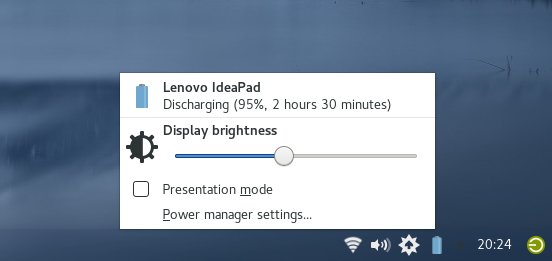
Conclusion
Manjaro 17.0.1 Gellivara is a decent desktop offering. It does not really glow in any particular category, and it's not such a big leap of quality and goodness as its predecessor, and therein lies the chief issue. Regressions.
Overall, it works well, it's gained maturity and quality in some of the areas, but then lost some in others. That's not acceptable. Hardware compatibility is more or less the same, but the printing functionality is eroded, you get decent media and smartphone support out of the box, a balanced application set, fair performance, okay battery life, and a smattering of visual problems that need lots and lots of effort fixing and tweaking.
There's nothing wrong with Manjaro 17.0.1 per se, but it does not wow. It's good, and it's moving in the right direction, but then, objectively, like so many other distros, it's more of the same, repeated over and over, without any great distinction and pride. After all, everyone can do the basics, where's the extra edge? So, it's passable, but I want to be amazed and enthused and hyped. My original question from the 16.10 edition testing stands. What's next? And this is what the Manjaro team needs to figure out. How to make their product become better than the rest, and not just better, but actually desirable for continuous, day-to-day use. That's a hard task in the Linux world today. 8/10. Needs more focus and polish, but quite recommended.
Cheers.